

|
| Om det här är ditt första besök, se till att gå till vår FAQ (finns även länk till FAQ i navigeringsmenyn ovan). Du kan behöva att registrera dig innan du kan posta (finns även en länk till registrering i navigeringsmenyn ovan). För att titta på inlägg, välj det forum som du vill besöka från de som är listade nedan. |
|
|||||||
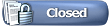 |
|
|
Ämnesverktyg | Visningsalternativ |
|
|
|
|
#1 |
|
Hedersmedlem
Reg.datum: Jan 2002
Ort: Stockholm
Inlägg: 732
|
Är det någon som provat på att "trimma" sitt Trainz enligt Wulf 9 koncept? Om du har, hur fungerade det för dig? Om du inte vet vad jag talar om, läs det nedan som är klippt från denna tråd (mitten på sidan) i Aurans Trainzforum: Start på urklipp [b] Back to Basics bikebuilder, with respect I think you're getting in a twist and forgetting a few basic principles. Forgive the formal layout of this thread but I want to make this as clear as possible. First, my system specs, so you have a valid comparison :- AMD Athlon 2000+ XP 1.7gHz on Matsonic MS8137+ mobo (Via KT266 chipset), 512 Mb 266 DDR RAM, Geforce2 MX400 64Mb PCI, SB Live 5.1, Maxtor D740X UDMA133 7200 rpm HD, Win XP Pro. Trainz version 1.5 (UTC) build 404. Drivers for mobo are installed (makes a huge difference), the gfx card is running with Detonator 44.67 drivers and the standard DX 8.1 that comes as part of XP. Trainz runs fine in DX mode. *2nd Edit* First things first - open up the case and check that you have the required 80-pin UDMA HD cable (one of the connectors at the system end will be blue). Now get your hoover out, fit the 'crevice nozzle' to the tube and suck out all the dust, dead spiders, etc. from the insides. Next, get into the BIOS and make sure that i) You have video and system BIOS cacheable ii) Your FSB speed is set correctly iii) If you are using an AGP video card, set the size of the aperture to be equal to the amount of RAM on the card. iv) Set all HDD types to 'Auto' to ensure the correct transfer mode is enabled, you might also have to check the HD Controllers' properties in Windoze Device Manager to confirm that UDMA is enabled on BOTH primary and secondary, regardless of your drive configuration. *End 2nd Edit* Now, performance. Rule 1, I cannot stress this highly enough. Kill or shutdown every non-essential program or process. You do not need firewalls, virus scanners or auto-updates active while running Trainz. If you're paranoid to the Nth degree pull your internet cable out of the wall. Rule 2, make sure your windows paging (swap) file is set to 'System Managed' else it won't grow if RAM runs low. Testing. I have recently been using Pikkabird's old Warner UTC layout as a test map, it has an interesting signalling anomaly that causes the train I use to stop at the signal outside the main station every lap, so I can use this as a reference for the running time of the session. After the train stops, I do Esc - D (quit and don't save) then as soon as I'm back to the desktop, open the Jetlog.txt file, at the very bottom on the last line (which is only written if Trainz exits correctly) the average fps for that session is given. It is always 16 + fps for this map, with silky-smooth movement, using a large 50+ car consist and two high-detail locos. Remember this is on a PCI gfx card! I have over 3 gigs of extra content installed and my startup time is under 60 secs without a cache rebuild. Is some little bell ringing yet? Tweaking. The secret IMHO is what you put in the trainzoptions.txt file, after all else is said and done it's the best few minutes you will ever spend editing this until your comp runs smoothly. *Edit* My sincere thanks and respect to Terry Franks (TafWeb) for the TrainzObjectz program, without which my trainzoptions file would not have been so well-configured (T-O has some great built-in help concerning what each setting does) *EndEdit* I suggest reading the 'Trainz Command Line Options.doc' file so you understand more about the effects of these settings, but I include here my trainzoptions file in its entirety, so you can copy-paste the whole thing in one lump. ---------------------------------------------------------------------------------- -DepthBits=32 -StencilBits=8 -AutopilotSignalDistance=300 -AreaLimit=100 -ZNear=0.15 -SectionLimit=10 -ResourceMemory=512 -LoadingTime=1 -KeepParticles=0 -KeepAllResources=0 -Intro= |
|
|
|
|
|
#2 |
|
Veteran
Reg.datum: Nov 2001
Ort: Onsala, , Sweden.
Inlägg: 8 149
|
??????
LAn |
|
|
|
|
#3 |
|
Admin & STW-member
Reg.datum: Aug 2001
Ort: , , Sweden.
Inlägg: 5 814
|
Ian
Hade det inte varit bättre att förklara för oss vad du inte förstår? För mig var detta spännande läsning som jag ska testa både på UTC och den beta av TRS som jag har för att se vad det innebär. Rojje: Har du testat dessa tips och själv märkt någon förbättring? Jag vet av erfarenhet att det kan både bli bättre och sämre genom att lägga till diverse "funktioner" i trainzoptions.txt ___________________________________ Fredrik Admin Svenska 3D-Tåg Regler |
|
|
|
|
#4 |
|
STW-member
|
KeepAllResources=1 kan visst vara bra om man har mycket RAM (typ 1GB) och på en bana med inte så mycket scenery behöver den då aldrig läsa från hårddisken.. så man ska inte dra så hårda slutsatser. Men visst stämmer det han säger, när RAMet tar slut så kan det säkert börja hacka rätt friskt.
De flesta saker i trainzoptions.txt varierar i hur mycket bättre fps man får beroende på vilken dator man har, och det finns inte EN konfiguration som är bäst för alla. Man får testa sig fram vad som fungerar bäst på ens dator. Men såna här tips är alltid bra, då vet man vad man kan testa för att få bättre fps  Tomas 
|
|
|
|
|
#6 |
|
Hedersmedlem
Reg.datum: Jan 2002
Ort: Stockholm
Inlägg: 732
|
Har själv testat lite och märker att resultaten påverkas, ibland mer ibland mindre. Precis som Tomas säger är våra datorer lite olika i sin konfiguration och därför måste man pröva sig fram. Just nu ser min trainzoptions-fil ut såhär: -DepthBits=32 -StencilBits=8 -frequency=72 -ResourceMemory=512 -loadingtime=2 -KeepParticles=0 -KeepAllResources=0 -Intro=disable -framestoaverage=10 -FullScreen ////////////////////////////////////////////////////////////////////////////////////// // REQUIRED OPTIONS (DO NOT CHANGE) // -Jet=bin -time=0.0 och det ger för mig en godtagbar fps och "ryckande". Innan såg det ut såhär: -DepthBits=24 -StencilBits=8 -loadingtime=2 -ResourceMemory=512 -intro = disable -fullscreen ////////////////////////////////////////////////////////////////////////////////////// // REQUIRED OPTIONS (DO NOT CHANGE) // -Jet=bin -time=0.0 En liten ändring har skett  Kanske är intressant att veta hur min dator ser ut: Xp home, Pentium 4 1500MHz, MSI 845 Pro 4 (moderkort), NVidia GeForce 2 MX400 64Mb, 512 MB 133MHZ SDRAM, Samsung SV4002H 40GB 5400 RPM. Ny dator eller uppgradering är starkt påtänkt, vet bara inte vilket som ger mest valuta för pengarna? Bra tips mottages gärna  Roger 
|
|
|
|
|
#7 |
|
STW-member
Reg.datum: Nov 2002
Ort: , , Sweden.
Inlägg: 1 131
|
Hej.
Uppgradering av grafikkort till ett GeForce 4 eller mer (ej FX version), helst med 128 MB RAM, kanske utöka internminnet till 1 GB RAM. Men grafikkortet i första hand. Mitt lilla tips. /Lars |
|
|
|
|
#8 |
|
Guest
Inlägg: n/a
|
OT: jag tycker nog att du borde uppgradera hårddisken, som med 5400 r/min inte är mycket att "hänga i granen", men allra främst grafikkortet. Ett GeForceFX 5600 Ultra kanske?
 Sedan kanske RAM-minnet också sätter sina begränsningar, 133 MHz-minne kan sätta käppar i hjulet. Sedan kanske RAM-minnet också sätter sina begränsningar, 133 MHz-minne kan sätta käppar i hjulet.Men en ny dator kanske är det allra bästa... Men det avgör du, eller kanske din plånbok rättare sagt.  ____________________  / Lukas Nilson www.s-klass.cjb.net |
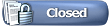 |
|
|
 Liknande ämnen
Liknande ämnen
|
||||
| Ämne | Startat av | Forum | Svar | Senaste inlägg |
| BHJ v1.1 "Inga torvransporter och missing assets" | lan | Trainz - Allmänt om Trainz | 7 | 2004-02-23 19:40 |
| Konvertera från Trainz till MSTS, går det? | Pierre | Off-topic | 8 | 2003-03-04 23:18 |
| Hjälp önskas... | RapidHO | Trainz - Allmänt om Trainz | 4 | 2002-11-13 11:07 |
| Problem med Trainz och gamla \Custom-mappen | agdor | Trainz - Allmänt om Trainz | 1 | 2002-07-16 23:20 |
| Pang-nyheter om Trainz | Fredrik | Trainz - Allmänt om Trainz | 8 | 2001-10-13 20:23 |