

|
| Om det här är ditt första besök, se till att gå till vår FAQ (finns även länk till FAQ i navigeringsmenyn ovan). Du kan behöva att registrera dig innan du kan posta (finns även en länk till registrering i navigeringsmenyn ovan). För att titta på inlägg, välj det forum som du vill besöka från de som är listade nedan. |
|
|||||||
| Registrera | Members Area | FAQ | Medlemslista | Community-ware/Modell-shop | Sök | Dagens inlägg | Markera forum som lästa |
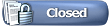 |
|
|
Ämnesverktyg | Visningsalternativ |
|
|
|
|
#1 |
|
Admin & STW-member
Reg.datum: Aug 2001
Ort: , , Sweden.
Inlägg: 5 814
|
The ATC panel (thanks to hp):
______________ The indicators from left: ------------------------ Yellow indicator shows comming speed limitations. Green is current allowed maximum speed. When yellow indicator is flashing, it is time to start reducing the speed. If you do not do that, the system will force a brake session. The buttons, from left: ---------------------- Switching button. Disables most ATC functions during switching session. (a red indicator in the button) Red Indicator, shows if a larm in the ATC-system has occured. Yellow Indicator, track balis error. If the track equipement is giving wrong information. Green Indicator, Current speed is above allowed maximum speed, reduce the speed. Button, release: if the ATC has braked the train, hit this button to take control again. (yellow indicator in the button) Button Increase: Used for enetring of a PT-code (do not know what that is...  ), to drive on not ATC-equipped (or partially ATC equipped) lines. (green indicator in the button) ), to drive on not ATC-equipped (or partially ATC equipped) lines. (green indicator in the button)Switch brake apperance: Could lower the braking during slippry tracks. Button stop passage: Makes it possible to pass a signal in red, with a maximum speed of 40km/h (red square) Light intensitet Sound level Button read values: Command the ATC to read the thumbwheels. Thumbwheels: Wh 1 & 2: The trains max allowed speed, in tens os km/h. 1 and 3, means 130Km/h Wh 3 : Train lenght in 100m block. A 3 means 300m train lenght. Wh 4 & 5: Delay time in seconds. 1 to 25 is legal. Wh 6 - 8: Retardation value in m/s2. Legal values is 030 to 150. Also used for PT entering. Wh 9 : Procentual allowed overspeed. For some line sections and train types, they are allowed to have higher speed than speed signs is showing. Expressed in procentual overspeed. CTRL+F1, F2, F3, F4 is changing the values for ATC. Hovewer, in this release, do not expect that the ATC functionally is fully working, due to the beta-state of the software. In this release, the comming speed message seems not to be working correct. Some keyboards commands: ------------------------ TAB: Shift between cab or fly-around In fly-around: -------------- W - Increase speed forwards S - Decrease speed forward A - Left D - Right Z - up C - Down Others: ------- Arrow up - Increase speed Arrow down - decrease speed F1 - change view F2 - lighten the picture F3 - Wireframe F4 - Fullscreen or window 1 - Green light on signal 2 - Dual green light, drive careful, speed 40Km/h 3 - Stop T - Change switch position H - tyfon HOME - increase simulator speed END - decrease simulator speed PAGE UP - jump forwards the line ----------------------------------------------- För er som har problem med NVidia-kort: det beror troligen på att multitextureringen inte fungerar på samma sätt som med ATI-kort. Man kan lösa det (förhoppningsvis) genom att ändra: DOUBLEMASKS ="TRUE" till DOUBLEMASKS ="FALSE" i View3d.xml Man förlorar ett texturlager men prestandan borde bli acceptabel ------------------------------------------------------------------ ___________________________________ Fredrik Admin Svenska 3D-Tåg Regler |
|
|
|
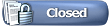 |
| Ämnesverktyg | |
| Visningsalternativ | |
|
|