

|
| Om det här är ditt första besök, se till att gå till vår FAQ (finns även länk till FAQ i navigeringsmenyn ovan). Du kan behöva att registrera dig innan du kan posta (finns även en länk till registrering i navigeringsmenyn ovan). För att titta på inlägg, välj det forum som du vill besöka från de som är listade nedan. |
|
|||||||
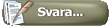 |
|
|
Ämnesverktyg | Visningsalternativ |
|
|
#16 |
|
Hedersmedlem
Reg.datum: Feb 2003
Ort: ,Ängelholm , Sweden.
Inlägg: 539
|
Tack för uppdateringen hgv o news
|
|
|

|
|
|
#17 |
|
Medlem
Reg.datum: Apr 2010
Ort: Amersfoort, Niederländerna
Inlägg: 21
|
Tack så mycket alla för fint ruten.
Thank you so much for this wunderful work News! halsingar från Holland Ruud |
|
|

|
|
|
#18 |
|
Hedersmedlem
Reg.datum: Mar 2002
Ort: Trollhättan
Inlägg: 9 799
|
Tack för uppdateringen!
 Men, det blev galet med mina rutter och det är spåret enligt bilder. Dubbla texturer  Det hände idag efter installation av Malmbanan. Det hände idag efter installation av Malmbanan.
|
|
|

|
|
|
#19 |
|
Medlem
Reg.datum: Apr 2007
Inlägg: 800
|
Ja du har både 3D-slipers och 2D-texturer på spåret av nån anledning.
 Vilket spår är det? Det är väl lika bra att använda 3D numera. |
|
|

|
|
|
#20 | |
|
Hedersmedlem
Reg.datum: Mar 2002
Ort: Trollhättan
Inlägg: 9 799
|
Citat:
Trollhattan och Bergensbanen använder SAD-spår sen många år och så kom problem efter Malmbanan.
__________________
MVH TOTTE BanByggarna MSTS Rutt Trollhattan 2 RW-Trollhättan och Bergensbanen Beta Bygger RW-Trollhättan Bygger RW-Bergensbanen newS downloadsida Facebook Trainsimulator Sverige Facebook Trainsimulator Norge Senast redigerad av Totte den 2021-04-30 klockan 00:15. |
|
|
|

|
|
|
#21 |
|
Medlem
Reg.datum: Apr 2007
Inlägg: 800
|
SAD-spåren var ju 3D från början. Sedan ändrades de till 2D då Railworks gick väldigt trögt med 3D-slipers. Numera har jag dock svårt att se varför man skulle vilja använda 2D då 3D funkar bra. Så vitt jag förstår har också newS från början byggt Malmbanan med 3D-slipers.
Jag ber om ursäkt om det blev rörigt för jag hade ingen tanke på att det är skillnad på 2D- och 3D-spår och att de råkar ha samma namn. Min tanke var dock inte att nuvarande fil skulle läggas ut för nedladdning - jag skickade den till newS så han kunde testa rutten med mina ändringar. Jag trodde att han sedan skulle ordna ett nytt paket med de filer som behövs, eller åtminstone höra av sig till mig för att stämma av. Vad heter spåret som du har problem med? Är det SE Concrete? I senaste versionen av Malmbanan har jag skickat med de spår som finns i KMW\RailNetwork\Track. Där finns flera spår som refererar till assets från SAD bl.a. SE Concrete. Kan det vara så att du inte har alla SAD assets installerade? Spåret SE Concrete använder följande komponenter/assets från SAD: Kod:
SAD\Network\SAD_tracks\track_cross_section_concrete1.Xsec SAD\Network\SAD_tracks\track_cap_section_concrete1.Xsec SAD\Network\SAD_tracks\sleeper_lowDetail.bin SAD\Network\SAD_tracks\Textures\SAD_track_supersleepers.TgPcDx Vill du ha tillbaka 2D-spår så kan du installera de varianter av KMW:s spår som du haft tidigare så bör det fungera (som du gjorde för ett år sedan: http://www.e-buzz.se/forum/showpost....1&postcount=44). Så här ser förresten mina SE Concrete-spår ut (bild från Trollhättan, spåret i bakgrunden har 2D-slipers pga växel): Senast redigerad av Hgv den 2021-04-30 klockan 03:28. |
|
|

|
|
|
#22 |
|
Hedersmedlem
Reg.datum: Mar 2002
Ort: Trollhättan
Inlägg: 9 799
|
Tack för du fixade så här mycket och sent på natten. Att du orkar!
Nu blev jag jättenöjd med ditt svar! Jag fick tillbaka spåret.  Ni som blev drabbades av. Hämta Thn_Assets 201122 istället! https://www.dropbox.com/s/gwzz32zvps...01122.rwp?dl=0
__________________
MVH TOTTE BanByggarna MSTS Rutt Trollhattan 2 RW-Trollhättan och Bergensbanen Beta Bygger RW-Trollhättan Bygger RW-Bergensbanen newS downloadsida Facebook Trainsimulator Sverige Facebook Trainsimulator Norge Senast redigerad av Totte den 2021-04-30 klockan 10:23. |
|
|

|
|
|
#23 | |
|
Medlem
Reg.datum: Apr 2007
Inlägg: 800
|
För att ge lite mer bakgrund till min uppdatering av rutten så lägger jag in nedanstående text som jag skickade till newS inför släppet.
To give some background regarding my update to the route I'm posting the text below, which was part of a message I sent to newS before the release. Citat:
|
|
|
|

|
|
|
#24 |
|
Hedersmedlem
Reg.datum: Mar 2002
Ort: Trollhättan
Inlägg: 9 799
|
Va bra att du lyckades få rutten fungera med RW64!
 Var det signalerna du påverkat? |
|
|

|
|
|
#25 |
|
Medlem
Reg.datum: Apr 2007
Inlägg: 800
|
Jag vet faktiskt inte vad det är som gjort att det funkar i 64 bit. Jag har ju jobbat på rutten nästan en månad och när jag var klar provade jag och då funkade det.
Men jag vet att tidigare har jag lyckats få Jönköpingsbanan att funka i 64 bit efter att jag flyttade någon länk till VF-signal så det är möjligt att det har med det att göra. (Insåg att jag kanske borde lagt förra inlägget i WIP-tråden. Vi kan ju försöka undvika fler utvikningar här.) |
|
|

|
|
|
#26 |
|
Medlem
Reg.datum: Jan 2011
Inlägg: 37
|
Tycks inte få liv i den här banan. Laddat ner och alla assets som angivits av NewS. Den laddar igång sen kraschar RailWorks.
Har jag för gammal version? Kör med Railworks 3 (Train simulator 2012). |
|
|

|
|
|
#27 |
|
Hedersmedlem
Reg.datum: Mar 2002
Ort: Trollhättan
Inlägg: 9 799
|
Köpte du Railworks 3 via Steam? Besök Steam och ta reda på vad du ska göra.
|
|
|

|
|
|
#28 | |
|
Medlem
Reg.datum: Jan 2011
Inlägg: 37
|
Citat:
Och scenariorna vill inte fungera, tyvärr. |
|
|
|

|
|
|
#29 |
|
Medlem
Reg.datum: Nov 2016
Ort: Canada
Inlägg: 63
|
Vilka broar används för sträckan? Jag saknar några broar utanför Kiruna och i gränsregionen.
|
|
|

|