

|
| Om det här är ditt första besök, se till att gå till vår FAQ (finns även länk till FAQ i navigeringsmenyn ovan). Du kan behöva att registrera dig innan du kan posta (finns även en länk till registrering i navigeringsmenyn ovan). För att titta på inlägg, välj det forum som du vill besöka från de som är listade nedan. |
|
|||||||
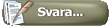 |
|
|
Ämnesverktyg | Visningsalternativ |
|
|
#1 |
|
Medlem
Reg.datum: Aug 2019
Ort: Netherlands
Inlägg: 8
|
Hey!
I have a question about where you should place the NewS signals when you are building a route. I know all signals and what they mean but i don't know where on the track i should place for example an H5 signal. I don't know if there is a tutorial about this already, so that's why i ask it |
|
|

|
|
|
#2 |
|
Medlem
Reg.datum: Apr 2007
Inlägg: 810
|
The manual that comes with the signals explains it briefly, but I'm not aware of any detailed tutorial. If you download my route Jönköpingsbanan you will find many examples of how the signals are placed, ranging from small stations with just one diverging track, to Stockholm C which is a bit (!
 ) more complex. ) more complex.If you are making a real route you could try and find videos and photos online to see what the actual signals look like. In general you need to figure out which aspect you want the signal to be able to show. For the H5, the lowest of the five lamps would only be used to signal "vänta kör 40" ("expect 40"), so you would only need the H5 if the next signal is able to show "kör 40" ("drive 40"). I hope that makes sense. 
|
|
|

|
|
|
#3 |
|
Medlem
Reg.datum: Aug 2019
Ort: Netherlands
Inlägg: 8
|
yes that's a good tip thanks!
|
|
|

|
|
|
#4 |
|
Medlem
Reg.datum: Apr 2007
Inlägg: 810
|
Also if you want to make a real life route, I can highly recommend checking this out: http://www.e-buzz.se/forum/showthread.php?t=37270
That site has very detailed data for the entire Swedish rail network, including the placement and numbering of every signal and sign, track names, speed limits (STH), details of gradients and curve radius, level crossings etc. The SHP files can be imported into Google Earth where you can just click on each item on the map for details. |
|
|

|
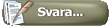 |
| Taggar |
| signaler |
|
|