

|
| Om det här är ditt första besök, se till att gå till vår FAQ (finns även länk till FAQ i navigeringsmenyn ovan). Du kan behöva att registrera dig innan du kan posta (finns även en länk till registrering i navigeringsmenyn ovan). För att titta på inlägg, välj det forum som du vill besöka från de som är listade nedan. |
|
|||||||
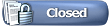 |
|
|
Ämnesverktyg | Visningsalternativ |
|
|
#1 |
|
Medlem
Reg.datum: Dec 2001
Ort: Sweden.
Inlägg: 362
|
Satt och gick igenom forumet på traim-sim.com och fastnade på denna topic.
Det är en del att läsa igenom, men ta gärna den tiden på er och läs igenom hela topicen  http://www.train-sim.com/cgi/dcforum...ForumID6&omm=0 Summa sumarium så är det 2 stora problem som diskuteras, nämligen copyright och credit. Ett ämne som vi här på forumet kanske ska ta en funderare på hur man bäst ska kunna lösa sådana frågor. (BB´s grundsyn är att credit alltid ska ges) För dom som är ruttbyggare så är det stora problemet dom enorma mängder "costum" objekt som används i ett ruttbygge. För dom som bygger bygger objekt är problemet att en del blir irriterade på att saker används utan att credit ges. Dom som repaintar sitter i en ännu jobbigare sits. Med andra ord en ständig källa till "flamewars" både i forum och i privat mail. I topicen finns många bra förslag på hur man bäst ska gå till väga för att kunna lösa dom problem som finns. En av dom många förslag som lät vettigt var att man när man t.ex. bygger sitt objekt även bifogar en credit text utöver readme och add to ref. På så sätt så underlättar man för ruttbyggare, som på ett enkelt sätt kan kopiera den texten till ett dokument som man använder under tiden som ruttbygget pågår  Så kom gärna igen med synpunkter och förslag på hur man kan lösa detta på ett bra och funktionellt sätt. Alla tjänar på att vi får någon slags standard på hur det hela ska göras  Kom gärna med förslag på hur man bäst packar sina saker i zippen ?? Hur ska readme se ut ?? Ska add to ref alltid finnas med ?? Ska det alltid finnas en bild på objktet/en med i zippen ?? Avsikten med denna lilla fråga är att vi i BB kommer att försöka införa någon slags standard på det som kan hämtas hem ifrån oss. I första hand kommer vi att införa den standarden på ny-tillverkade objekt. Detta gör vi för att underlätta för bl.a. ruttbyggarna  Banbyggarna © 2002-2004 www.banbyggarna.com |
|
|
|
|
|
#2 |
|
Hedersmedlem
Reg.datum: Aug 2001
Ort: Sundsvall, Sweden.
Inlägg: 6 922
|
Att ge credit borde ju va en självklarhet, så jag förstår inte varför vissa inte kan ge byggarna det??????
Är det ork som saknas? Men dom har ju ork att bygga en rutt.... Eller har dom problem att skriva sin readme-fil? Om det är sistnämda problem, så kan man ju lägga alla readme som följer med objekten i en egen mapp och skicka med rutten. Döp mappen till credits t.ex. Är det mycket objekt och filer, så kan man av misstag glömma nån. Och det är tråkigt, men att bara strunta i att ge credits är mycket dåligt gjort! Att göra en typ add-to-credit fil låter mycket vettigt. Då är det ju bara att kopiera över den texten till sin egen readme-fil. När det gäller att packa, så tycker jag att man ska kunna zippa upp objektet på skrivbordet och att det då blir en mapp (har nämligen hänt att man fått filer över hela skrivbordet!). I den mappen borde det finnas en readme, add-to-ref, ev. en add-to carspawner och en add-to-credit samt en shapes-mapp och en textures-mapp. Då blir det bra struktur (tycker jag!). Att ha alla filer löst i samma mapp kan bli en mardröm för den som tänker installera objektet. Speciellt om det är ett paket av något som man laddar ner. Om man ska ha readme och add-filerna på både svenska och engelska, så kan man lägga dom filerna i 2 mappar, en eng och en swe mapp!  http://pirpen.cjb.net/ |
|
|
|
|
#3 |
|
Moderator
Reg.datum: Dec 2002
Ort: Jönköping
Inlägg: 2 867
|
Hej!
Som 3d-byggare ol-design så tycker jag att man bör ge credit åt dem som anser det nödvändigt!  Även om jag nu själv strävar för att man ska slippa ha långa långa listor med credits, därav så är alla objekt fria att användas. Det enda du behöver göra är att sätta ut dem och sedan släppa rutten!  Strukturen för hur man ska zippa är enligt mig(förhoppningsvis fler!) bäst när man får allt automatiskt i rätt plats genom att "exrahera" allt i ruttmappen!?[  ][8D] ][8D]Angående bild så borde det finnas bilder med i zipparna så man vet om man vill ha objektet(eller om det inte motsvarade ens förväntningar!) utan att behöva riskera att något händer med ens rutt...[B)]  Detta är mina synpunkter och jag förstår(jaja, det låter bäst om jag skriver så!) era synpunkter angående copyright...  PS. Att ge credit är bra men att folk skriver att man ABSOLUT inte får använda objekten utan speciella tillstånd tycker jag personligen är rent löjligt. Då kan de lika gärna ha sina objekt själva och maila till dem som "får" använda dem![xx(][}  ][:X] ][:X]Olaf "olis" Lindström www.msts-akuten.com - värt ett besök, om du har lust att lära dig nåt om msts... |
|
|
|
|
#4 | |
|
Medlem
Reg.datum: Aug 2001
Ort: Sweden
Inlägg: 1 427
|
Citat:
Packning: När det gäller packning av saker så tycker jag det bör vara självklart att packa dom som självuppackande .exe-filer. Dels blir det snyggare men framför allt så förenklar det för slutanvändaren att man slipper klippa och klistra. Alla är inte erfarna användare som hanterar winzip utan svårigheter. Det underlättar även för både gamla och nya MSTS:are som kanske inte är helt insatta i alla mappar som tillhör MSTS. Readme: En readme skall vara så lättläst som möjligt genom att tex dela upp texten i stycken. Texten bör också vara rättstavad. Det finns alldeles för många readme´s som är mer eller mindre "oläsbara" samt innehåller massor av stavfel och blir därför än mer svår att förstå. Tycker man det är svårt med rättstavning, mm så kan man lämna texten till någon annan som kan fixa till den. Readme skall innehålla information om vad det är man laddat ner, vem som gjort föremålet, ev krav från den som gjort föremålet ang rätt att använda föremålet i rutter med eller utan tillstånd samt övrig info såsom tex kända fel och buggar. Den skall också innehålla credits till dom personer som skall ha det. Formatet bör vara pdf eller vanligt textdokument. pdf-formatet är att föredra tycker jag då man dels kan skapa en snyggare readme samt dels för att det inte är så svårt att fixa det. Man kan tex använda programmet PDF995 som är gratis att ladda ner från http://www.pdf995.com och som gör utmärkta pdf-er. Add to ref: Ja, efterssom det finns mer eller mindre erfarna användare så skall add to ref alltid vara med. Gärna också med en förklaring hur man skall använda den annars så är det ju ingen ide att ta med add to ref, iallafall inte för den mindre erfarna användaren. Bilder på objekt Ja, bilder på det man släpper skall alltid vara med. Bilden/r och texter och "add to ref" lägger man i den zipfil där den färdiga .exe-filen ligger så att man inte skall behöva installera för att se hur det ser ut. Till sist: Ett bra ställe att titta på är Publiceringsguiden som finns här på e-buzz: http://msts.e-buzz.net/html/faq_pubguide_swe.html Pust, nu skall jag ta en kopp kaffe!   Mvh, R o g e ® Moderator Svenska 3D-Tåg Regler |
|
|
|
|
|
#5 |
|
Hedersmedlem
Reg.datum: Sep 2001
Ort: Vendelsö
Inlägg: 4 502
|
Bra initiativ till den här tråden!
Angående copyright och credits, så har jag följande grundinställning vad gäller andras objekt som jag hämtar hem: Credit till objekt-byggaren ska alltid ges. Det duger inte med att bara i "samlat uttalande" i ruttens readme ge en eloge till dom som byggt objekt, utan upphovsmännen ska äras med sitt namn i ruttens readme. Copyrightfrågor är ju upp till varje objektbyggare att säga vad han/hon tillåter med sitt objekt. Men, det ska tydligt finnas med i readme. I synnerhet om man tillåter ommålning eller ej av objektet utan att behöva fråga. Vad en zipp ska innehålla och vara strukturerad så skulle jag önska mnig följande: * Shapes i egen folder med namnet "Shapes" * Texturer i egen folder med namnet "Textures" * Readme förståss, där legalt stuff finns och om det finns annat at berätta om förebilden eller objektets användning. * Separat "add_me_to_ref.txt", formaterad så att det exakt stämmer överens med att markera allt och kopiera över det i "rutt.ref" * Separat my_object_credits.txt -fil, som man plättlätt lägger över i ruttens credits-folder. * En hygglig bild på objektet. Readme bör vara på engelska och eventuellt på svenska. Hobbyn är ju väldigt internationel, så det tycker jag är bra om den i första hand görs på engelska. Byggnader är ju i många fall gångbara i fler delar av världen. Bildlösa zippar med hemladdade objekt har för mig en tendens att hamna i "tar-den-sen"-kön för att senare utvärdera om objektet är nått att ha. I praktiken kommer dock aldrig det objektet in i rutten, tyvärr... Så, bild är en viktig del, tycker jag. Likaså en separat credit-fil, det vore kalas. Credit-filens namn ska helst ha ett namn så att det ascossierar till det aktuella objektet, förslagsvis samma som shapens namn. Och, därmed oxå blir unikt. Fint vore om kanske man kunde göra en "mall" och instruktion om en sådan här standard på banbyggarnas sida? [:I] Om den kan göras även på engelska, så kanske vi kan påverka övriga delar av världen oxå att anamma en standard...  /Mats A /Mats A LLJ forum: http://forum.wendel.nu/viewforum.php?f=14 |
|
|
|
|
#6 |
|
Medlem
Reg.datum: Dec 2001
Ort: Sweden.
Inlägg: 362
|
Det kanske finns intresse för att göra en färdig zip-fil som enklet kan tankas hem av dom som bygger/målar om.
På så sätt kan vi ganska lätt få en "standard" som alla kan använda sig av  Förslgsvis så innehåller zippen: Tom shape folder Tom texture folder readme på svenska och engelska (det enda man behöver fylla i är shapenamn,sitt eget namn och önskad mail adress och ev restrektioner i användandet) add_me_to_ref (svensk,engelsk ??) my_object_credits.txt samt en kortare förklaring på hur man gör en självuppackande fil med länkar till program som behövs. Kom gärna med flera förslag på hur en sådan zipp-fil kan se ut. Den svåraste biten är read-me filen, men ett förslag är att vi här i denna tråd helt enkelt skriver en read-me som man enkelt sedan kan kopiera och läggas in den zipp-filsom läggs upp . Även lite förslag på en my_object_credits.txt skulle vara kanon. När det så småningom blir färdigt så kan vi lägga upp en zipp-fil både här och på BB som vi kan tycka till om  Banbyggarna © 2002-2004 www.banbyggarna.com |
|
|
|
|
#7 |
|
Moderator
Reg.datum: Dec 2002
Ort: Jönköping
Inlägg: 2 867
|
Hej!
Det vore bra men jag tycker personligen det blir mycket mer rörigt om man har 3st filer med olika saker som ska vara i msts! Så Ref-filen är bättre att ha i readmen, vissa datorer visar inte ref filer korekt också!(eller om det nu beror på programmet!) Det är min mening, röriga filer är inte kul...  [} [} ] ]Olaf "olis" Lindström www.msts-akuten.com - värt ett besök, om du har lust att lära dig nåt om msts... |
|
|
|
|
#8 | |
|
Hedersmedlem
Reg.datum: Sep 2001
Ort: Vendelsö
Inlägg: 4 502
|
Citat:
Ett objekt består ju av betydligt fler filer än dessa tre och med en sådan här struktur så blir det ju väldigt lätt och överskådligt vad som gäller. Fast det är bara vad jag tycker...   /Mats A /Mats A LLJ forum: http://forum.wendel.nu/viewforum.php?f=14 |
|
|
|
|
|
#9 |
|
Hedersmedlem
Reg.datum: Sep 2001
Ort: Vendelsö
Inlägg: 4 502
|
Ett försök till förslag för "my_objects_credit.txt":
__________________________________________________ ______ This credit file is created for the purpose so you can easily place this file in a credit-folder in your route, to keep easy track that this objects is installed in your route. The designer of this object -s <my_object> is <object_creator> and contact information is <object_creator@isp.com> I appreciate if you include me in your creditlist in your routes readme. __________________________________________________ _________________ Innehållet mellan dessa <> bytes naturligtvis ut till aktuell information.  /Mats A /Mats A LLJ forum: http://forum.wendel.nu/viewforum.php?f=14 |
|
|
|
|
#10 |
|
Medlem
Reg.datum: Dec 2001
Ort: Sweden.
Inlägg: 362
|
Ett alldelens utmärkt förslag Mazz
 , vi tar oss "friheten" att låna ditt förslag , vi tar oss "friheten" att låna ditt förslag . .Sitter och filar på en read-me och ett förslag kommer här inom kort. Håller även med om att det är lite "knepigt" att se hur ett väl samlat och organiserat paket skulle kunna få det att se rörigt ut  . .En av orsakerna till att denna tråd startades är just "rörigheten" i det som finns idag och som är orsak till att det "slarvas" med både det ena och det andra. Banbyggarna © 2002-2004 www.banbyggarna.com |
|
|
|
|
#11 |
|
Medlem
Reg.datum: Jun 2003
Ort: , , .
Inlägg: 212
|
För det första instämmer jag i det flertalet av inläggen, en freeware är fri att använda efter eget gottfinnande, så länge man inte gör pengar på den (det är innebörden i ordet Freeware). Naturligtvis skall man hedra dem som hedras skall en egen creditfile är ett bra sätt. Har själv råkat ut för en "stöld" där någon annan tog åt sig äran (T21 på en utlänsk sida), det blev ett rackarns liv inte från mig men från andra som laddat ner min version. Efter lite påtryckningar från sysopen på den sidan ändrade "Tjyven" crediten
Personligen hadde jag kunnat leva med felet, Jag får ju så mycket beröm ändå inte minst i detta forum (svårigheten är bara att inte spricka av stolthet) Själv tycker jag att det bästa sättet att distrubuera alster är med Install Creator, där man har alla möjligheter att ställa in placering i mappar, visa credit, ge informationer om laddning placering etc, man kan även ställa in en annan placering än defaultmappen (för den avancerade användaren) naturligtvis lägger man till bilder, readmefirst file och Creditfile utanför programmet, och zippar hela paketet före distrubution |
|
|
|
|
#12 |
|
Hedersmedlem
Reg.datum: Aug 2001
Ort: , , Sweden.
Inlägg: 588
|
Kan ju med svansen mellan bena erkänna att i Tp släppet saknas credit.
Och den ska [u]MAZZ</u> ha (tack för bilderna), rättas när uppdateringen kommer. Senila Robban |
|
|
|
|
#13 |
|
Hedersmedlem
Reg.datum: Sep 2001
Ort: Vendelsö
Inlägg: 4 502
|
haha, det hade jag inte ens reflekterat över....
 Tack, Robban! Tack, Robban!Men det viktiga för mig är om bilderna kommer till nytta och om det kan underlätta för lokbygget till en fin modell så blir jag väldig glad att kunnat bidra med nått...  Banbyggarna: Självklart använder ni mitt förslag, helt eller delvis eller omarbetat, det var meningen.  Om vi kan jobba fram ett bra genomarbetat förslag som Banbyggarna kan förädla i en standard, så tror jag det kan bli riktigt bra. Det är ju en ganska stor flora av hur objekt distrubieras idag och det underlättar ju inte för ovana ruttbyggare att förstå de olika dialekter som förekommer... Om vi kan jobba fram ett bra genomarbetat förslag som Banbyggarna kan förädla i en standard, så tror jag det kan bli riktigt bra. Det är ju en ganska stor flora av hur objekt distrubieras idag och det underlättar ju inte för ovana ruttbyggare att förstå de olika dialekter som förekommer...Så, en standard som BB kan gå i fronten för håller jag tummarna för. [8D]  /Mats A /Mats A LLJ forum: http://forum.wendel.nu/viewforum.php?f=14 |
|
|
|
|
#14 |
|
Medlem
Reg.datum: Dec 2001
Ort: Sweden.
Inlägg: 362
|
Ursäkta dröjsmålet med read-me filen, men här är en som vi kan börja fila på.
---------------------------------------------------------------------- Modelname : Release date: Model by Textures by FOR DISTUBUTION AS FREEWARE FOR PERSONEL, NON COMMERCIAL USE ONLY This model is not "public domain". (You don´t have to ask for permission to repaint any of my models, you can also upload your repaints to any website of your choice. The only thing you must do is to include the original read-me file.) ( eller ) (If you whant to repaint any of my models you must ask for my permisson to do so (see mail-adress at the bottom) ) All repainted/modified versions must acknowledge the author/s of the original work. This model may not be distributed on CD without the author's prior written agreement. By downloading and/or using this model, you have agreed with these terms and conditions of use. USE AT YOUR OWN RISK - author not responsible for any damages arising from the use of these files. INSTALLATION ~~~~~~~~~~~~ This model can either be used as a static model in the scenery, or it can be added to the car spawn, where it will drive along the roadways. Before installing any models, I suggest you make a copy of all the files in the \ROUTES\(your route) directory - failure to do this may result in a lengthy re-installation process. Unzip all the files into a folder called Temp Installing for first time ~~~~~~~~~~~~~~~~~~~~~~~~~ Copy or move the S and SD files into the route shapes directory: ( Normally - Program Files\Microsoft Games\Train Simulator\ROUTES\(your route)\SHAPES ) Copy or move the Acefiles into the route textures directory. ( Normally - Program Files\Microsoft Games\Train Simulator\ROUTES\(your route\TEXTURES ) To add vehicles to the car spawner ~~~~~~~~~~~~~~~~~~~~~~~~~~~~~~~~~~~ Open the carspawn data file using WORDPAD. ( Normally - Program Files\Microsoft Games\Train Simulator\ROUTES\(your route)\carspawn.dat ) Add the following line of text somewhere in the existing list: CarSpawnerItem( "xxxx_xx.s" 25) Then update the number on the third line to the new total number of items listed. Save and exit WORDPAD You are now ready to add the model to the route using the Route Editor supplied with Microsoft Train Simulator - the models will not be available in the simulator unless you do this. This models can be found under the ' ex-Fordon' (or if non swedish "ex-vehicles") heading.in the route editor´s object selection window Instructions on how to use the MSTS Route Editor may be found in tutorials on the Internet. WARNING: It is not recommended that you delete these files once installed. NAME © 2004 name/name mailadress homepage: -------------------------------------------------------------------- Läs igenom och ändra det som ni tycker ska ändras,sen ska vi ju naturligtvis ha en på svenska med  Banbyggarna © 2002-2004 www.banbyggarna.com |
|
|
|
|
#15 |
|
Medlem
Reg.datum: Dec 2001
Ort: Sweden.
Inlägg: 362
|
Vi har lagt upp en testzipp med en struktur som vi tror blir bra.
Tanka gärna hem den och tyck till  http://www.banbyggarna.com/release_test.zip Banbyggarna © 2002-2004 www.banbyggarna.com |
|
|